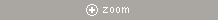전체 상품 목록
- RC NEW ITEMS
- 비RC NEW ITEMS
- 특가판매
- 전동비행기KIT/PNP
- GP엔진비행기 ARF
- 자동차/보트/헬기
- DJI/인스타360/파워뱅크
- 드론/PARTS
- 농업용 방제드론
- 축구드론
- 중장비/다이케스팅/로봇
- 타미야/미니카/ETC
- 브러쉬리스 모터
- 전자변속기
- 배터리/충전기
- 덕티드/스피너/아답터
- 모터마운트/모터축
- 프로펠러
- 조종기/수신기/씨뮬
- 서보/연결잭/악세사리
- 항공기자재/링키지/기타
- 랜딩휠/수상플로트
- 컨낵터/전선류/수축튜브
- 공구/접착제/테이프/데칼
- 포멕스/카본/항공자재
- 측정/안전장비/LED
- 엔진/시동공구/연료/기타
- 총기류 [19세이상 구매가능]
- 모델링도료/공구/ETC
- 패키지상품
- 자유결제
고객 상담 안내
- tel010-5738-6661
- fax
- timeAM11~PM7 [매월2째4째 일요일 휴무]
[사이드핀 타입]Black CC3D 오픈소스 FC 32Bits for 멀티콥터 

() 해외배송 가능
| 판매가 | |
|---|---|
| 수량 |
|
event
상품상세정보
1. 제품명 : Black CC3D 오픈소스 FC 32Bits for 멀티콥터 [사이드핀 타입]
2. 간략설명 : 250급 쿼드에 최적인 CC3D 컨트롤 보드입니다.
250 쿼드에 맞게 설계가 된 CC3D FC보드이며,
드론 450급 기체까지 사용이 가능합니다.
또한 일반 고정익 기체에 장착시 스테빌 기능을 구현할 수 있어서
비행기 FPV나 초보자께서 활용시 안정적인 비행이 가능하며,
핀배열 타입은 사이드핀 타입으로 제작된 FC입니다.
3. SPEC
- 모델명 : CC3D
- 재질 : PCB + 플라스틱
- 무게 : 5 g
- 싸이즈 : 3.5(길이) X 3.5(폭) X 0.5(높이) cm
- 구성품 : CC3D FC, 신호선 일체, 전용 케이스(YELLOW CASE)
- 핀배열 : 사이드핀 타입
- 관련상품 : 미니USB케이블
----> http://1strc.co.kr/product/detail.html?product_no=6501&cate_no=7&display_group=1
CC3D 세팅하기 참고자료
* 자료출처 : 네이버 멀티로터 연구소 이종헌 회원님의 세팅법
----> http://cafe.daum.net/point24/IizP/122
https://librepilot.atlassian.net/wiki/display/LPDOC/Downloads
http://opwiki.readthedocs.io/en/latest/user_manual/cc3d/cc3d.html
* 알림 : YELLOW 전용케이스 포함이며, CC3D FC보드의 신호선 PIN은
아래의 이미지와 같이 사이드핀 배열입니다.
(250 레이싱 쿼드나 트라이 기체의 신호선 정리에 유리합니다)
아랫쪽 이미지의 빨간색 방진 테이프는 미포함 입니다.
각종 기자재 세팅 예시입니다.
* Sensors and Components *
- 3-axis Gyroscope array and 3-axis Accelerometer: MPU-6000
- Supports several common RC inputs : 6 PWM channels, combined PPM,
Spektrum/JR DSM2, DSMJ, DSMX satellites, and Futaba S.Bus receivers
- Simultaneous support for multiple receivers
- ReceiverPort functions (configurable) : 6 PWM input channels or combined PPM stream,
4 PWM output channels
- MainPort functions (configurable) : serial telemetry (default), GPS, S.Bus, Spektrum/JR satellites
- FlexiPort (configurable) : serial telemetry, GPS, Spektrum/JR satellites,
or I2C peripherals (under development)
- 10 PWM outputs to servos or ESC’s, or for camera stabilization
- Camera stabilization : supports up to 3-axis camera mounts with
stabilization and manual control from any of configured receivers
- Onboard USB connectivity for easy configuration
- USB and serial telemetry and configuration (including wireless with optional radio modules)
- Supported by powerful OpenPilot GCS
- 4 Mbit onboard memory
- 3C Quaternion based complementary filter running at 500Hz
* CC3D 프로그램 다운로드 경로
http://opwiki.readthedocs.io/en/latest/user_manual/cc3d/cc3d.html
* 수신기에 신호선 연결방법 *
(괄호안의 채널번호는 하이텍/후타바 기준설명이며,
동봉된 케이블의 색상이 다른경우 아래의 케이블 색상은 신경쓰지마시고
위에서부터 순서대로(첫번째~다섯번째선) 수신기와 연결하시면 됩니다)
- 첫번째선 (흰/빨/검) : 스로틀 (3번채널)
- 두번째선 (파란색) : 에어론 (1번채널)
- 세번째선 (노란색) : 엘리베이터 (2번채널)
- 네번째선 (초록색) : 러더 (4번채널)
- 다섯번째선 (주황색) : AUX (5번 또는 6번채널 3단스위치로 배정)
CC3D 세팅관련 유튜브 참고영상 입니다.
https://youtu.be/HifLeYHkYfg
버젼에 따라 베타플라이트로 세팅해야하는 경우 아래의 링크클릭
https://m.blog.naver.com/skynet_/221073833590
CC3D 세팅하기 참고자료
* 자료출처 : 네이버 멀티로터 연구소 이종헌 회원님의 세팅법
----> http://cafe.daum.net/point24/IizP/122
장바구니 0개